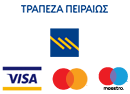PS-A3032 Lightning to HDMI Converter, 1080P
| Connect instruction | |||
| 1. Insert the lightning cable into the 5V/1A USB AC Adapter. | |||
| 2. HDMI Port: connect to your TV or big screen via HDMI cable. | |||
| 3. Lightning connection: connect into your iPhone, iPad, iPod. | |||
| 4. Please click the “Trust” and wait 15-20 seconds to synchronize the phone screen with the TV. | |||
| 5. Please contact us immediately If you have any questions about connecting. | |||
371-147
5205696311477